How to check the status of your student's 2025-26 Returning Student Enrollment
There is a report you can run in Skyward Family Access to see the current status of your student's 2025-26 Enrollment:
Go to your student's Portfolio
Click on 25-26 Returning Student: Check Status
Click on View Report when it is done running
Note: The school listed after the report name may not be be the school of attendance for next year - that is okay and is nothing to worry about!
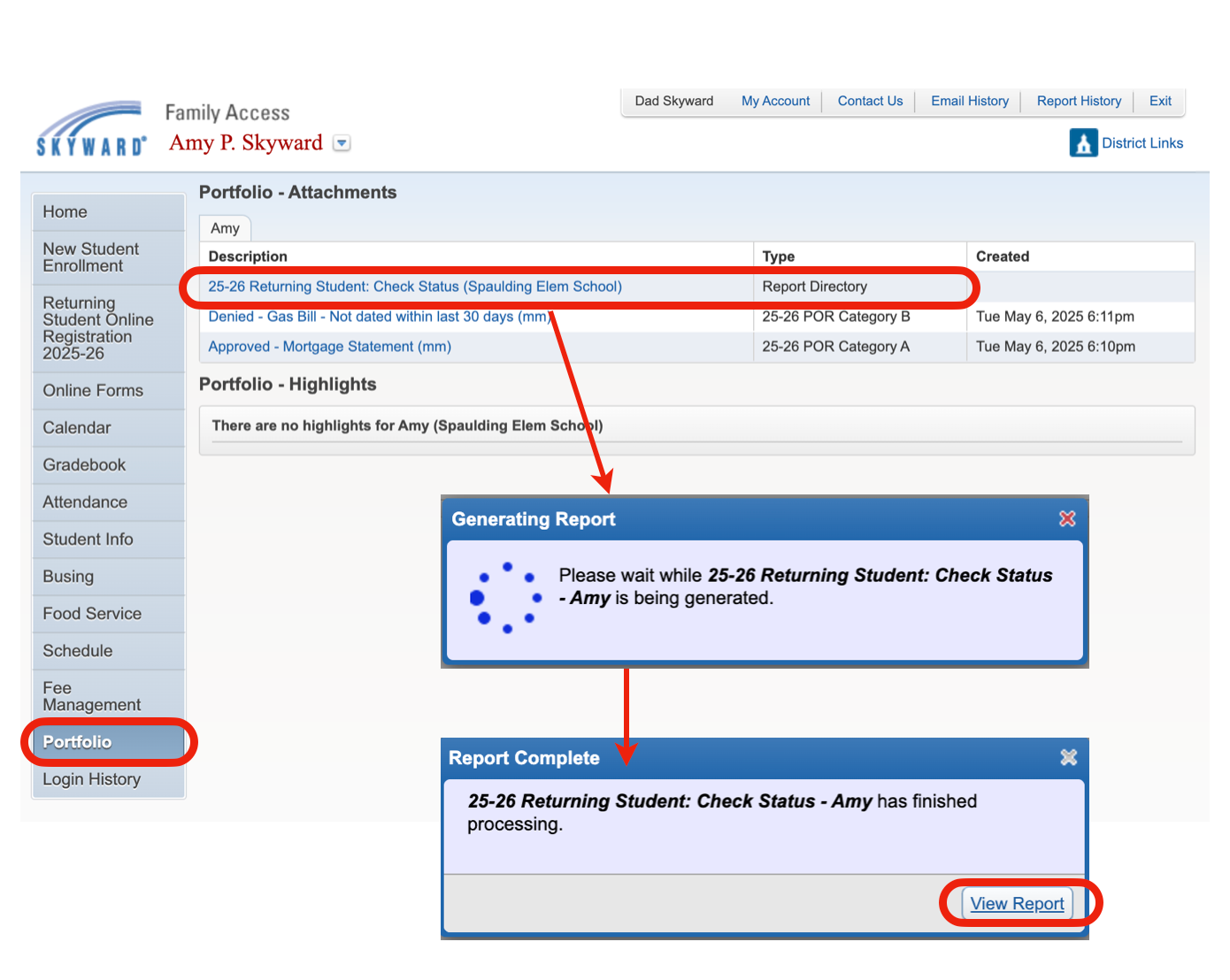
The information on this report is updated daily. There is a delay between the time documents are approved by the district and the time that it reflects on the report. Please be sure to check back frequently!
Your patience is appreciated. There are over 1,600 returning students, and it may take several days for your documents to be reviewed once they are submitted.

If the report indicates that ONLINE REGISTRATION has not been completed:
Return to Returning Student Online Registration 2025-26 in Skyward Family Access
Click on Step 9 of the registration to see which steps are incomplete (shown in red text)
Click on the Submit button when all forms have been completed

If the report indicates that PROOF OF RESIDENCY has not been completed:
Review the list of documents shown on the report
Documents that have been reviewed by the district will be marked as Approved or Denied (all other documents are still pending review)
You need to have a total of 3 APPROVED Proof of Residency documents (1 document from Category A, and 2 documents from Category B).
Go to Online Forms in Skyward Family Access to upload additional documents if necessary
The deadline for both Online Registration and Proof of Residency is July 15 2025.
Information about the report that is generated
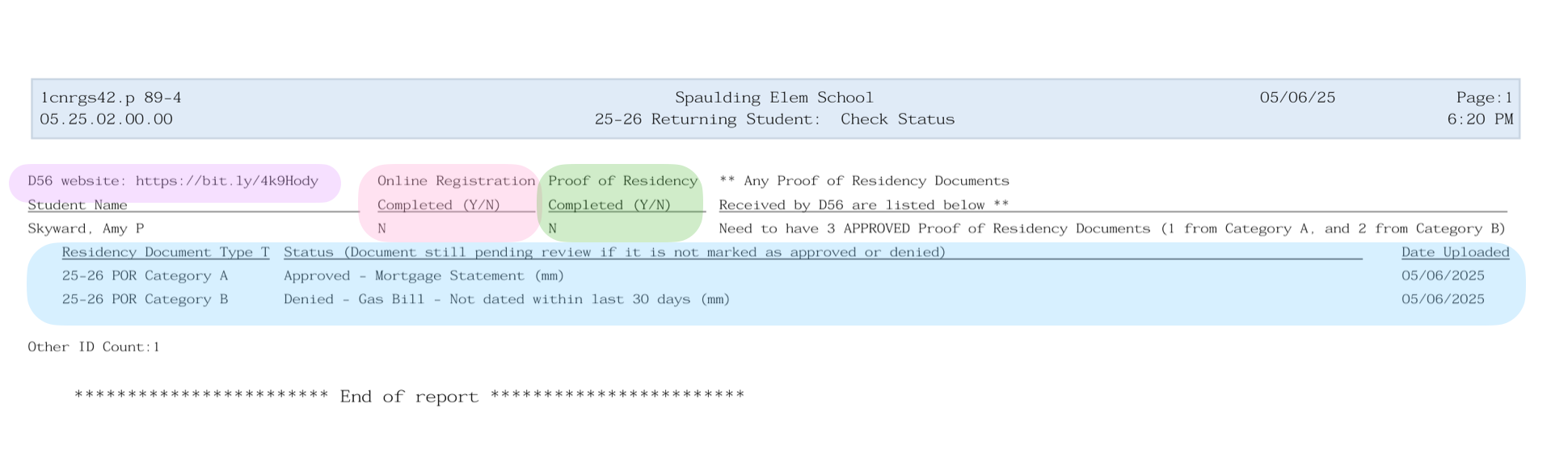
Example Report (the actual report will not have sections highlighted)
There are 4 main parts to the report:
1. Link to D56 website
Highlighted in PURPLE on the example
Click on the link (https://bit.ly/4k9Hody)to be directed to the Returning Student webpage for detailed information about the enrollment process
2. Status of your student's Returning Student Online Registration
Highlighted in PINK on the example
Y = Yes, Online Registration is Completed
N = No, Online Registration has NOT been completed
* In the example, the student's Online Registration is NOT completed
3. Status of your student's Proof of Residency
Highlighted in GREEN on the example
Y = Yes, Proof of Residency is Completed
N = No, Proof of Residency has NOT been completed
* In the example, the student's Proof of Residency is NOT completed
4. Any Proof of Residency Documents that have been uploaded through Online Forms in Skyward Family Access
Highlighted in BLUE on the example
Documents that have been reviewed by the district will be marked as Approved or Denied (all other documents are still pending review)
Denied documents will state the reason for the denial
If there are no documents listed, then the district has not received any documents from you
* In the example, the student has 2 documents that have been reviewed. The Category A document has been approved, and the Category B document has been denied.
